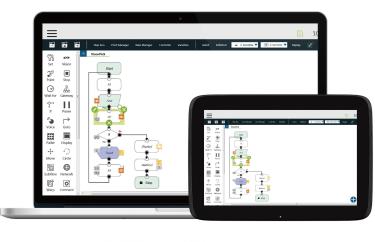User-friendliness and flexibility
How is this possible? The answer lies in TMflowTM‘s intuitive and revolutionary user interface. For example, each function is displayed as a separate image and features simple click-and-drag methods. This allows an operator to perform almost all automation tasks effortlessly and online, even without a teach pendant. Robot tasks can even be managed and edited this way from notebooks and tablets.
TMflow Component EditorTM
To avoid operators having to recreate the same steps each time, composite workflows can be split into individual components and saved using the TMflow Component EditorTM. This way, the components can easily be reused (based on flowcharts and without having to write your own software) as independent nodes in new projects. Does an operator want to write the software himself instead? Techman Robot also offers Script Node, a similar feature with more freedom to customise tasks within a flowchart project.